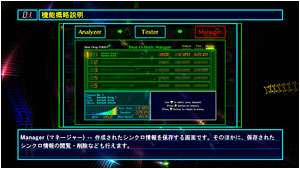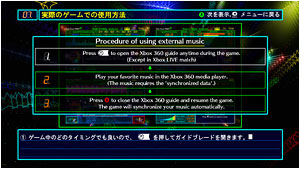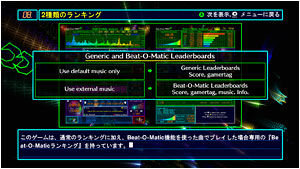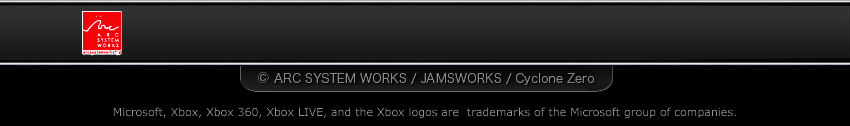The 'Beat-O-Matic' is a tool that allows you to capture, analyze, and synchronize your favorite music into the game. The data can be used as BGM during game play.
If it's a song that you have already synchronized, you can just play it on the Xbox 360 media player and the game will sync with that song.
You can select music from the following sources:
- Music which already exists on the Xbox 360 Hard Drive.
- External music player or a memory device connected by a USB cable.
- Music stored in a computer connected to the network. (DLNA)
When analyzing your music, the Beat-O-Matic runs through the 3 steps listed above.
●Analyzer --
As the music is played using the Xbox 360 music player, the BPM of the song is analyzed and saved.
●Tester --
This screen displays the fine-tuning of the resulting BPM value and the synchronized starting point of the song as you listen.
●Manager --
Here you can save, view, or delete the synchronized data of your songs.