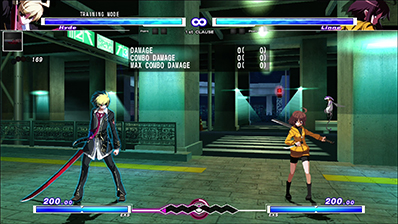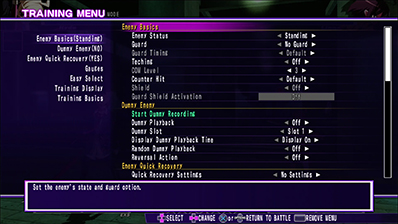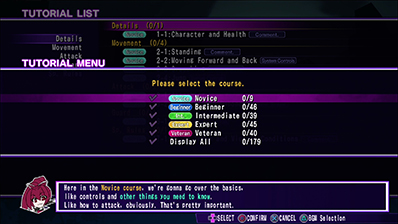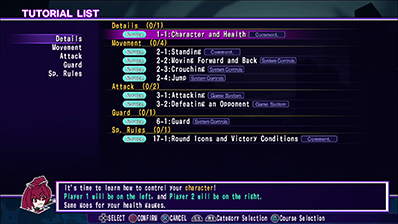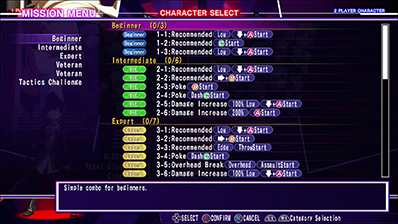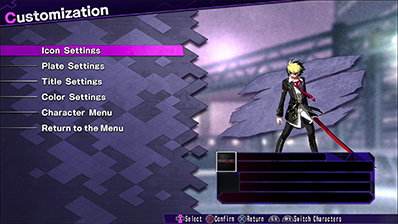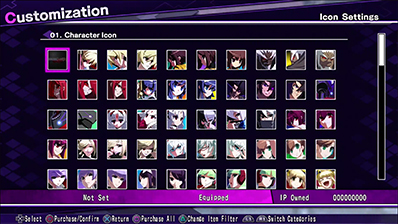Game Mode
ARCADE
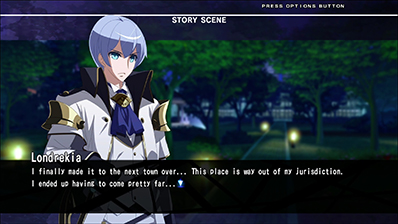
Play "UNDER NIGHT IN-BIRTH Exe:Late[cl-r]" as it's played in the arcades and enjoy the arcade version of the story.
CHRONICLE

Kick back and enjoy stories that tie into the main plot of UNDER NIGHT IN-BIRTH. There are 23 chapters in total.
VERSUS

Fight against another player or CPU. Choose whatever characters and stages you like.
SCORE ATTACK

Fight against a set series of opponents and aim for the highest score. Record your high scores in the rankings.
TIME ATTACK

Fight against a set series of opponents and aim for the quickest clear time. Record your clear times in the rankings.
SURVIVAL

Fight against a set series of opponents and aim for the quickest clear time. Record your clear times in the rankings.
TRAINING
How far can you get with limited vitality? Fight a war of attrition!
Get in-depth practice for all the characters, from basic controls to complex combos. Choose your character, your opponent's character, and your stage.
Use the Training Menu to simulate all sorts of battle conditions for you and your opponent, like gauge values and starting positions.
Set everything just the way you like it and practice your moves.
TUTORIAL
Study the various game systems and basic controls available to you in UNDER NIGHT IN-BIRTH.
The tutorials are divided into five levels of difficulty, so you're sure to find something new whether you're a first-time fighter or a combat connoisseur.
MISSION
Once you've learned a character's basic controls, take on some missions and try to pull off some of that character's basic combos.
CUSTOMIZE
Purchase and set icons, plates, titles, and character color palettes.
Icons can be used in Network Mode to show off to your opponent.
REPLAY
View and manage replay data you've recorded during a match.
Your online matches can be saved as replay data.
You can also download other players' replay data from Ranking Mode.
REPLAY

- □ button
- Show/hide button input log
- OPTIONS button
- Open the pause menu
WARNING
Replay data can be saved from Versus Mode, Network Mode (Ranked Matches and Player Matches).
GALLERY

Locked Image
Unlocked Image
In the gallery, you can view illustrations, movies, and listen to voices. Unlock gallery items by meeting certain requirements.
Move your cursor through the gallery with the directional buttons and press the X button to view the highlighted.
OPTIONS
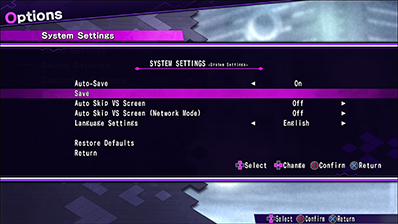
There are many in-game settings available. You may manually save from the System Settings menu.
- SYSTEM SETTINGS
- Change save feature settings.
- GAME SETTINGS
- Change difficulty, number of rounds, and time speed.
- SOUND SETTINGS
- Change the volume of sounds, BGM, and round calls.
- CONTROLLER SETTINGS
- Reassign each action or function button to whichever button you like.
© FRENCH-BREAD / ARC SYSTEM WORKS
![UNDER NIGHT IN-BIRTH Exe:Late[cl-r]](../img/nav/logo.png)